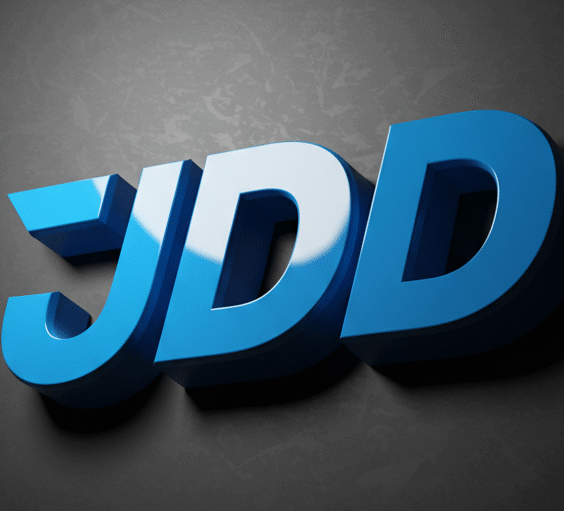Apple Intelligence, which was finally unveiled at WWDC 2025, has attracted worldwide attention as an innovative AI function that will change our daily lives. From the completely new Siri to the writing assistant and image creation, functions that we could only imagine have become reality. However, before experiencing all these amazing functions, there is one thing you need to check first. That is, 'Can I use all of these on my iPhone, iPad, and Mac?' In this article, we will provide a full list of devices that support Apple Intelligence and the key reasons why only certain models are supported. Check below to see if your precious device is on the list right now!
1. Apple Intelligence: Why does it only support certain devices?
Many of my friends wonder, “My phone is still working fine, so why isn’t it working?” To cut to the chase, the reason is because of the iPhone’s ‘brain’ performance.
Just as we humans have a 'brain', iPhones and iPads have a small brain called a 'chip'. And inside this brain, there is a special part called the 'neural engine' that is responsible for the ability to think like artificial intelligence. It's easy to think of it as a smart brain!
Apple Intelligence is so smart that it processes difficult calculations and thoughts on our phones without the help of an external computer. This is called 'on-device AI', and it is very safe because my confidential information (photos, notes, etc.) does not leak out. You can find more information on the official Apple website.
But to do such difficult thinking on your own with your phone, you need to have a very good brain, right? Apple has decided that “to run this level of smart AI, you need at least the latest brain called ‘A17 Pro’ or ‘M1’!” It seems that the old brain is a bit too much to handle this smart AI.
📅 Apple Intelligence: How Useful Is It Now?
Apple will release iOS 18 in the fall of 2024. English speakers in the United StatesWe first introduced ‘Apple Intelligence’ targeting .
This feature is available on iPhone 15 Pro series or later, iPads and MacBooks with M1 or later.
In Korea? Should I wait yet?
As of June 2025, Apple Intelligence still does not support Korean, it cannot be officially used with a Korean account.
Apple has not revealed a specific schedule for its launch in Korea, but generally It will be applied gradually to non-English speaking languages and countries after about 6 months to 1 year.It often happens.
👉 So realistically Official Korean language support is expected in late 2025 or early 2026.It seems possible.
However, users who are familiar with English can change their settings to a US account to try out some features in advance.
2. List of iPhone supported devices
The most powerful and smartest brain among iPhones, 'A17 Pro'Only Pro models with the iPhone 15 Pro can use Apple Intelligence. Unfortunately, the regular iPhone 15 models are not included in the list because their brains are slightly different.
- iPhone 16 series (released in 2024)
- iPhone 16
- iPhone 16 Plus
- iPhone 16 Pro
- iPhone 16 Pro Max
- iPhone 15 Pro series (released in 2023)
- iPhone 15 Pro
- iPhone 15 Pro Max
❌ Unsupported iPhone models
- iPhone 15 (A16 Bionic chip)
- iPhone 15 Plus (A16 Bionic chip)
- iPhone 14 series
- iPhone 13 series
- iPhone 12 series
- All previous iPhone models
That is, unfortunately, Apple Intelligence cannot be used on the iPhone 14 series or all iPhones before that, as well as the iPhone 15 general model and Plus model. If you are curious about your iPhone model, How to check hereYou can see it.
3. List of iPad supported devices
The iPad is as powerful as a computer. 'M'Starting with models with a brain called M1, M2, M3, or M4, Apple Intelligence is supported. If your iPad has a brain with an “M” in it, you can shout “Yay!”
- iPad Pro series
- 12.9-inch iPad Pro (5th generation, 2021) – M1 chip
- 11-inch iPad Pro (3rd generation, 2021) – M1 chip
- 12.9-inch iPad Pro (6th generation, 2022) – M2 chip
- 11-inch iPad Pro (4th generation, 2022) – M2 chip
- 13-inch iPad Pro (7th generation, 2024) – M4 chip
- 11-inch iPad Pro (5th generation, 2024) – M4 chip
- iPad Air series
- iPad Air (5th generation, 2022) – M1 chip
- 13-inch iPad Air (6th generation, 2024) – M2 chip
- 11-inch iPad Air (6th generation, 2024) – M2 chip
- iPad mini series
- iPad mini (7th generation, 2024) – A17 Pro chip
❌ Unsupported iPad models
- iPad (10th generation, 2022) – A14 Bionic chip
- iPad mini (6th generation, 2021) – A15 Bionic chip
- iPad Air (4th generation, 2020) – A14 Bionic chip
- All previous iPad models
Older iPad Pros and Airs, iPad minis, and regular iPad models that don’t have an M-series chip are unfortunately not supported. If you’re wondering what kind of brain is in your iPad, Apple's official iPad comparison pageCheck it out!
4. List of Mac supported devices
The same goes for the computer, the Mac. It's as powerful as the iPad. 'M' brainOnly friends with Apple Intelligence can use Apple Intelligence.
Fortunately, most Mac computers released in recent years have this smart M brain. Whether it's the MacBook Air and MacBook Pro for laptops, or the iMac and Mac Mini for desk use, as long as you have an 'M' brain, you're good to go!
- Any MacBook Air with an M1 chip or later
- Any MacBook Pro with an M1 chip or later
- Any iMac with an M1 chip or later
- Any Mac mini with an M1 chip or later
- Any Mac Studio with an M1 chip or later
- Any Mac Pro with an M1 chip or later

5. The easiest way to check your device model name
“But what are the names of my phone and iPad?” Are there any friends who are confused? I will tell you a very easy way to check the name and brain (chip) of your device!
Check on iPhone/iPad
The method is the same for iPhone and iPad. On the home screen, click the gear-shaped [setting] Please find the app and tap on it. Then follow the steps below.
Launch the [Settings] app → [General] → [Information]
Here, by looking at the 'Model Name', you can know exactly whether your device is an iPhone 15 Pro or an iPad Air.
Check on Mac computer
Mac computers are easier! At the top left of the screen, black apple shapeClick on it with your mouse. A menu will appear.
Click [Apple logo] on the top left of the screen → Click [About this Mac]
When you click on this, a small window will pop up with the name of your computer and the most important information: 'chip' The name will appear right away. Just make sure it has an 'M' in it, like 'Apple M1', and you're done!
6. Conclusion: What if it is not supported? What is the future outlook?
Okay, so now I've verified that my device is Apple Intelligence-capable?
The point is A17 Pro or M seriesThe question was whether there was a very smart, cutting-edge brain called .
Are you disappointed that your device is not on the supported list? Don't be upset!
It's like "All future cars will be able to fly! That's why we're starting to put special flight engines in the cars that are coming out from now on!It's like saying "
in other words, This means that Apple will consider 'artificial intelligence' very important in the future.are you.
Even if we can't use it now, we'll be able to enjoy more amazing and novel AI features later when we get a new iPhone or iPad.
As of June 2025, Apple Intelligence has not yet been officially released worldwide, US account + English settingsIt is currently being tested on some devices only.
So many domestic users say, “Why can't I see Intelligence in Settings even though I have an iPhone 15 Pro?" I'm wondering.
In fact, now it is not only the performance of the device, Language/Country settings, Apple ID region, Beta/Preview permissionsYou will only see the 'Siri & Intelligence' menu if all of them match.
🇰🇷 Since Korea is not yet an officially supported country, It is normal for the feature not to appear in Korean and Korean accounts.are you.
But don't worry! Past examples show that these new features Typically, sequential expansion to multiple languages and countries within 6 months to 1 year after launchThere were many cases where it worked.
thus As early as the second half of 2025, at least late Early 2026It is very likely that we will be able to officially encounter Apple Intelligence in Korea around this time.
Although it may be regrettable now, it is the starting point that shows how seriously Apple is preparing for the AI era.
Now is the time to really look forward to how much smarter Apple devices will become in the future and how we will enjoy this new era.
*Apple Intelligence Full Analysis Article View directly