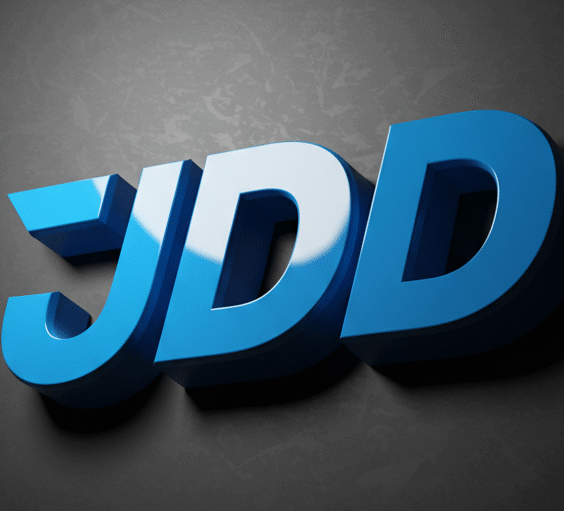By 2025, the smartphone market will evolve beyond simple performance competition to AI-driven user experience innovation. Google's latest smartphone. Pixel 10is new Tensor G5 chipand the latest AI models Gemini NanoBy equipping it with 'Proactive AI' function, which understands the user's situation first and automatically provides necessary information, it has been greatly strengthened.
In this review, we'll take a closer look at the Pixel 10's key features and real-world use cases, and explore how this AI-powered smartphone can transform our daily lives.
index
Magic Cue: Automatically Provides Contextual Information
Google's latest smartphone Pixel 10has taken the user experience to the next level with innovative AI-based features. Among them are: Magic Cue The feature is a smart feature that presents necessary information in advance before the user opens the app or searches for information.
What is a Magic Cue?
Magic Cueis Google's latest AI model. Gemini Nanoand Tensor G5 chipIt is a function that operates based on the user's email, calendar, messages, and other information from various apps in real time and automatically provides context-sensitive information.
For example, if you receive a message from a friend asking, “Where is the address for the party this weekend?” Magic Cue will check your calendar or email to automatically find and suggest the address.
Key Features of Magic Cue
- Provide real-time information: Save time by presenting the information users need before they open a specific app.
- Personalized suggestions: Manage your schedule efficiently by providing tailored information based on your schedule.
- Integration with multiple apps: Integrate with multiple apps, including Gmail, Calendar, and Messages, to provide integrated information.
Examples of using Magic Cue
- When calling an airline: When you call an airline, Magic Cue automatically displays your flight information on the screen, allowing the agent to quickly find the information they need.
- When composing emails: When composing an email, Magic Cue analyzes your previous conversations and automatically suggests relevant information.
- When managing your schedule: When checking your calendar, Magic Cue will remind you of important events in advance, helping you avoid missing them.
Privacy and Security
Magic Cue securely stores all data to protect your personal information. Processing within the devicedo.
Therefore, personalized services can be provided without connecting to a cloud server.
Users can turn the Magic Cue feature on or off at any time in Settings, minimizing privacy concerns.
conclusion
Magic Cue is one of the Pixel 10's core AI features that makes your everyday life smarter and more efficient.
With this feature, Google is evolving smartphones beyond mere communication tools into digital companions that act as personal assistants.
Camera Coach: Helps You Take Photos Like a Pro
Pixel 10's Camera Coach The feature is an AI-based shooting guide that helps anyone take photos like a professional.
AI analyzes scenes in real time and suggests optimal shooting options and compositions, making it easier for users to take great photos.
Introducing the Camera Coach feature
- Real-time scene analysis: When you point the camera at a subject, AI analyzes the scene and recommends appropriate shooting options, such as “Shoot in Portrait Mode,” “Highlight Landscape,” and “Close-up on Texture.”
- Composition Guide Image Provided: When you select the recommended option, AI generates example photos and guides you to "take a photo with this composition." Users can simply follow along to achieve professional-level composition.
- Customized shooting tips: Get real-time advice on detailed settings such as brightness, color, and background blur to get the best photos.
Camera Coach Usage Examples
- Outdoor Portraits: When taking portraits in a garden or park, AI analyzes the natural light and background to recommend the optimal pose and composition.
- Food Photography: When taking photos of food in a restaurant, we suggest the optimal composition and angle to highlight the texture and color of the food.
- Landscape Photography: When taking landscape photos at your travel destination, you can get real-time guidance on camera angles and composition to get photos that are perfect for posting on social media.
conclusion
Camera Coach is a feature that helps Pixel 10 users reduce the difficulties they face when taking photos and helps anyone take photos like a professional.
This feature will upgrade your smartphone camera experience, allowing you to capture precious moments in your everyday life in even more beautiful ways.

Gemini Live: The Evolved Smartphone Experience with a Real-Time AI Assistant
One of the key features of the Pixel 10 is Gemini LiveGoing beyond a simple voice assistant, it is a true AI assistant that recognizes the user's situation in real time and supports them through natural conversation.
Introduction to key features
- Real-time visual recognition: Recognizes objects seen through the camera and answers questions in real time, such as “What is the name of this plant?” or “What is this button for?”
- Voice tone control: By understanding the user's emotional state, it provides a voice tone appropriate to the situation, such as guiding in a calm voice or speaking in a humorous tone.
- App integration features: It integrates with various apps such as Google Calendar, Messages, and Maps, and supports various tasks such as schedule management, message writing, and route guidance.
Usage examples
- Schedule Management: If you ask, “Do you have a meeting at 3pm today?” Gemini Live will check your calendar and let you know.
- Directions: When you ask, “Tell me the fastest way home,” it will guide you through the optimal route based on real-time traffic information.
- Write a message: If you say, “Tell my friend I can meet you at 7pm tonight,” it will automatically compose and send the message.
conclusion
Pixel 10's Gemini LiveBeyond simple voice commands, it's a true AI assistant that understands the user's context and supports various tasks through natural conversation. These features enhance the smartphone experience and add convenience to everyday life.
For more information, please visit the official Google page: Gemini Live Introduction Page
How to Use the Pixel 10's Proactive AI
The biggest strength of the Pixel 10 is Proactive AIno see.
That is, before I press a button or search, it is a function that already understands the situation and retrieves the necessary information.
For example, if you call an airline at the airport, your flight information and reservation details will automatically appear on the call screen.
If a friend texts you, “Can you tell me the address for our weekend get-together?”, the AI will find the address in your calendar or email.
It brings up the 'Paste Address' button so you don't even have to move your fingers a few times.
This experience is not just a 'smartphone feature',
A partner who understands me and takes proactive action, like a real secretary.It's close to .
The Pixel 10 completely changes the concept of the smartphone from a 'passive device' to an 'active assistant'.
👉 보다 자세한 활용 사례는 구글의 공식 Pixel 안내 페이지에서도 확인할 수 있습니다:
Google Pixel 10 Official Store
Conclusion: The Pixel 10 Transforms Your Smartphone Experience
To sum up, the Pixel 10 Tensor G5 chipclass Gemini Nano A.I.Through
We deliver a smartphone experience that moves users before they even feel the need.
Magic Cue, Camera Coach, and Gemini Live are just a few examples.
In particular, 'Proactive AI' is likely to become the new standard for the smartphone market in the future.
I no longer have to search for information, and with the help of AI, I can take photos like a professional.
Ultimately, the Pixel 10 isn't just a hardware upgrade;
"An era where smartphones think for themselves and move."It can be seen as a signal to open the door.
“Are you still using your smartphone, or are you getting help from an AI smartphone?”