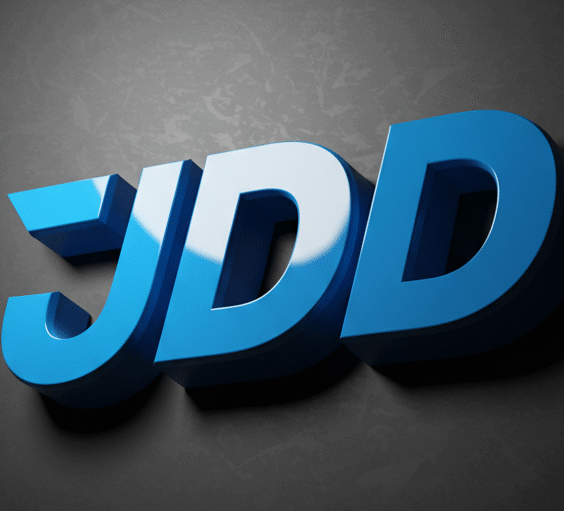The dangers of public Wi-Fi and how to use it safely
Public Wi-Fi, which is easily accessible in cafes, airports, hotels, etc., is convenient, but there are security threats. The benefits of saving data and connecting without any authentication are hidden behind the dangers.
The most common threat is fake Wi-Fi networks. Hackers can lure users into connecting to a network with a name similar to a real network and steal sensitive information from the connected users. For example, they can create a fake network like 'Airport_Wifi_Free2', which imitates the airport's 'Airport_Wifi_Free', and steal information.
Another major threat is man-in-the-middle attacks, where hackers sit between your device and a server and steal data, which can leak information like emails, social media logins, and bank account information.
In addition, there are many hackers who collect unencrypted information floating around the network through packet sniffing, so users may have their personal information leaked without their knowledge.
So how do you use public Wi-Fi safely?

Why Public Wi-Fi is a Top Target for Hackers
One of the most common attack methods is Malicious hotspots, i.e. fake Wi-Fiis to create. Hackers set up a network that is very similar to the real Wi-Fi name of a public place to trick users into connecting by mistake. For example, if the official Wi-Fi name of a coffee shop is 'CoffeeShop_Free', hackers create a fake network with a name like 'CoffeeShop_Free_Guest' and wait for users to connect. Once connected, hackers can monitor all of the user's network activities and steal important information.
Another serious threat is Man-in-the-Middle AttackThis is a method where hackers secretly infiltrate the communication path between the user's device and the web server and intercept the data being exchanged. If this attack is successful, the login information, password, credit card information, etc. entered by the user can be exposed to the hacker. This attack can be carried out more easily in public Wi-Fi environments where security is weak.
Not only that, hackers Packet Sniffing Technology can be used to spy on data floating around the network. Unencrypted communications are like an open book, and anyone can easily check its contents. Therefore, you need to be especially careful when exchanging sensitive information over public Wi-Fi.
5 Ways to Safely Use Public Wi-Fi in 2025
1. Using a VPN (Virtual Private Network) is a must
VPN is a technology that encrypts your internet activity and hides your information from the outside world. In networks that are accessible to anyone, such as public Wi-Fi, anyone can easily spy on your traffic, so using a VPN can greatly reduce this risk. Install a reliable VPN app (e.g. NordVPN, ExpressVPN, ProtonVPN, etc.) and make sure to activate it before connecting to public Wi-Fi. If possible, set the VPN to automatically start when you connect.
2. Use only HTTPS websites
The website address is https://Make sure it starts with and that you see a lock icon in the address bar. This means that the site encrypts its communication with users through an SSL certificate. Sites that start with HTTP are not encrypted, so your ID, password, card information, etc. can be exposed to hackers. Especially in public Wi-Fi environments, make it a habit to only use secure websites with HTTPS.
3. Avoid financial transactions as much as possible.
In public Wi-Fi environments, avoid sensitive financial activities such as internet banking, mobile payments, and stock trading as much as possible. Hackers target such data, so a momentary convenience can lead to great damage. If you need to transfer money or make a payment urgently, it is much safer to use a personal data network such as LTE or 5G. It is also advisable to refrain from running apps that store payment information while connected to Wi-Fi.
4. Turn off the Wi-Fi auto-connect function
Smartphones, tablets, and laptops have a default feature that automatically reconnects to Wi-Fi that they have connected to. This may seem like a convenient feature, but if a hacker creates a fake network with the same name, the user may connect to it unintentionally. It is recommended that you disable the auto-connect feature in ‘Settings > Wi-Fi’ or ‘forget’ untrusted networks. In addition, you can reduce the possibility of hacking by disabling unused Bluetooth and AirDrop functions.
5. Never click on suspicious pop-up windows or login screens.
If a pop-up window, login screen, or 'Update required' notification suddenly appears as soon as you connect to public Wi-Fi, you must be on guard. These windows may be a means for hackers to induce users to connect or install malware. Be sure to check the connection procedure through the official instructions of the place that provides Wi-Fi (cafe, airport, hotel, etc.). Do not enter personal information or accounts in abnormal windows, and immediately stop downloading suspicious URLs or files.
Conclusion: Public Wi-Fi is a trap within convenience
Public Wi-Fi is a great way to save data and get fast internet access in everyday life, but it also carries serious security risks. A single careless connection can lead to personal information leaks, financial losses, and even digital account theft.
Experts advise that “all public Wi-Fi networks are considered potentially unsafe and should be used with caution.” As technology advances and hackers become more sophisticated, user security awareness has become more important than ever.
Use a VPN, check HTTPS, turn off auto-connect, refrain from financial transactions, and block suspicious pop-ups. If you make these 5 things a part of your life, you will be safe from most public Wi-Fi threats. Once you set it up, it is also a practical preventive measure that can prevent numerous security incidents in the future.
To prevent your valuable information from being leaked due to a single Wi-Fi connection you inadvertently connected to, be alert to security from today and enjoy your digital life more safely.
Three-line summary of how to use public Wi-Fi safely
-
When using public Wi-Fi, always turn on a VPN and only access HTTPS websites to protect your personal information.
-
Avoid financial transactions and turn off auto-connect to Wi-Fi to avoid connecting to fake networks.
-
Never enter personal information on suspicious pop-ups or login screens, and always check if it's an official network.