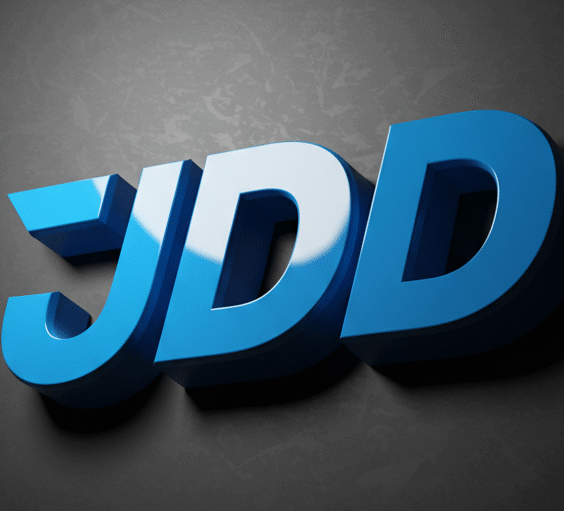Comparative Analysis of Top 5 Popular AI Video Generation Tools
As of 2025, the remarkable development of artificial intelligence (AI) technology has opened an era in which videos of amazing quality can be created using only text or images. AI video creation tools are now making video production, which used to be the domain of experts, easily accessible to anyone. However, there are numerous AI video tools on the market, and each has a wide range of functions, prices, and performances, so it can be overwhelming to know which one to choose. So today, we will carefully compare and analyze the five most widely used AI video tools based on various criteria such as speed, price, quality, and convenience. In particular, for those who value time and cost, it will be helpful to pay attention to the speed and price rankings.
Comparison criteria
1. Quality
Evaluates the resolution of the video, the naturalness of people and objects, and the overall completeness of the video.
Realistic expressions, colors, lighting, and editing flow are important.
We use the criteria to determine whether or not professional-level results can be achieved.
2. Speed
Compare speeds by the average time it takes to create a 4-second clip.
The faster you are, the more productive you are and the more efficient your work becomes.
Slow tools can be a disadvantage in emergency situations.
3. Price
Compare the cheapest paid plans on a monthly basis.
We look not only at the simple price, but also at the cost-effectiveness relative to the features.
Whether there is a free trial or additional costs are also important factors to consider.
4. Convenience
Look for intuitiveness of the UI, ease of use, and support for mobile devices.
The key is whether complex functions can be used easily.
The level of community activity also affects the overall user experience.
TOP 5 Video Creation Tools Detailed Comparison
1st place. Kling AI (Kling)
- speed: ★★★★★ (within 3~6 seconds – overwhelmingly fast)
- Quality: ★★★★★ (Best quality to date, almost like a real-life film)
- price: $6.99/month ($79.2/year)
- Convenience: ★★☆☆☆ (UI is still Chinese-based and in beta version, so access is limited)
- merit: Top-notch speed and quality. Create professional-level videos at a low cost.
- disadvantage: It may be difficult for beginners to access due to the Chinese UI, and there may be limitations in use as it is a beta version.
2nd place. Pika Labs
- speed: ★★★★☆ (10~30 seconds)
- Quality: ★★★★☆ (especially strong in producing animation and game-style videos)
- price: $8~10/month
- Convenience: ★★★★★ (Intuitive and easy UI, active Discord-based community)
- merit: Optimized for creating unique and sensational videos, and advantageous for creating character-centered content
- disadvantage: Rendering speed is slightly slower than Kling AI
3rd place. Runway ML (Gen-3)
- speed: ★★★☆☆ (30 seconds to 1 minute)
- Quality: ★★★★☆ (Short clip focused, suitable for commercials or music videos)
- price: $12/month
- Convenience: ★★★★☆ (Popular among YouTubers because the web UI is simple and easy to use)
- merit: Demonstrates strength in producing realistic-style videos
- disadvantage: There is a limit to the length of footage that can be created, and there is often a waiting time.
4th place. MiniMax (Hailuo)
- speed: ★★★☆☆ (about 30 seconds)
- Quality: ★★★☆☆ (Suitable for short, intense, effect-focused videos)
- price: Approximately $9/month (based on annual plan)
- Convenience: ★★★☆☆ (Convenient for users in China, but may be somewhat inconvenient for overseas users)
- merit: Useful for creating content that emphasizes flashy effects
- disadvantage: The overall image quality is somewhat lower than other tools, and there may be distortion in character expression.
5th place. Adobe Firefly Video (Beta)
- speed: ★★☆☆☆ (takes 1 minute or more)
- Quality: ★★★★☆ (Excellent design elements, optimized for brand video production)
- price: Free (included with Adobe Creative Cloud subscription)
- Convenience: ★★★★★ (Perfect integration with existing Adobe tools such as Adobe Photoshop, Illustrator, etc.)
- merit: Integration with Adobe's powerful design tools helps you create professional brand videos.
- disadvantage: Slow video creation speed, requires high-spec PC
Overall leaderboard
| ranking | Tool | Price (monthly) | speed | Quality | Recommended Uses |
|---|---|---|---|---|---|
| 1 | Kling AI | $6.6 | ⭐⭐⭐⭐⭐ | ⭐⭐⭐⭐⭐ | Create realistic video and cinematic clips |
| 2 | Pika Labs | $8~10 | ⭐⭐⭐⭐ | ⭐⭐⭐⭐ | Character-centric content, short-form videos |
| 3 | Runway Gen-3 | $12 | ⭐⭐⭐ | ⭐⭐⭐⭐ | Producing realistic commercials and music videos |
| 4 | MiniMax | $9 | ⭐⭐⭐ | ⭐⭐⭐ | Effect-focused video, short clips |
| 5 | Adobe Firefly | Free~ | ⭐⭐ | ⭐⭐⭐⭐ | Brand Marketing, Design Video |
-
If you are looking for the best value for money ➜ Kling AI
https://kling.ai -
If you want a balance of quality and convenience ➜ Pika Labs
https://pika.art -
If it's a professional brand video ➜ Adobe Firefly
https://www.adobe.com/sensei/generative-ai/firefly.html
Coming soon Google Flow (VideoFx)I'm also looking forward to it.
It is currently not open to the public and can only be experienced by some through application.
ImageFX, also from Google, is free and has pretty good quality, so expectations are high for Flow as well.
Some users are expressing positive evaluations that it is more natural and accurate than existing video AI.
It is.
finish
AI video creation tools are rapidly evolving, and the best choice for you may vary depending on your goals and budget. It's a good idea to think about which factors you want to prioritize: speed, quality, price, or convenience.
I hope this comparison helps you find the tool that's right for you. It's also worth keeping an eye out for new tools that will be released in the future.
AI video production is now an era where anyone can get started.